Overdrive ODM and odmpy
Requirements:
- Install python and odmpy (python is required for odmpy to run)
Part 1: Get the ODM File using Bookmarklet
- Open up these two pages:
-
Copy/paste the .js into the Bookmarklet Creator
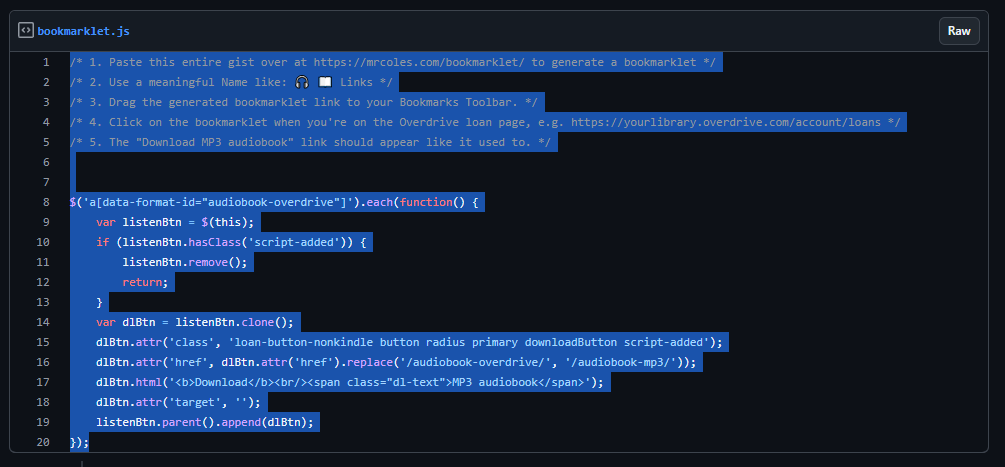
-
Give it a Name, and Click on Convert to bookmarklet
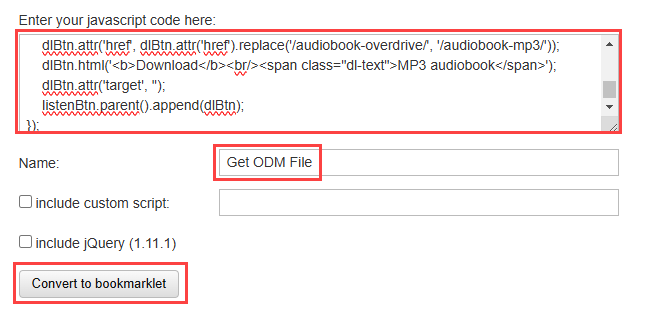
-
Drag the button into your bookmark bar
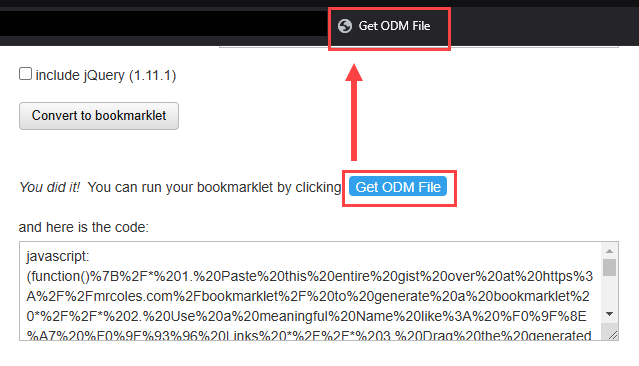
-
Navigate to your library’s Overdrive Loans page, then click on your new Bookmark button
-
The ODM download button will appear:
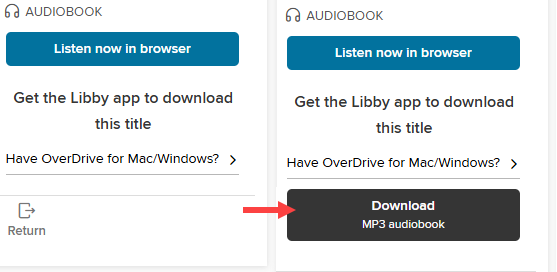
-
6. Download the ODM file
Part 2: Extract ODM file use odmpy
- Install python (if needed) and odmpy.
- Follow the installation instructions at: https://github.com/ping/odmpy
- If you want to use the merge command (and merge all parts into a single file) you will also need to install ffmpeg.
-
Run the following script in Command Prompt (change your title to the actual title of your file):
python odmpy --retry 3 dl "someBook.odm" --keepcover --chapters --merge