How to Find the CardID From a Store Page
-
Get the link to the store page (https://us.yotoplay.com/products/un-jour-dans-la-foret)
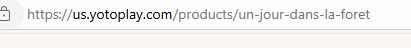
-
Hit "F12" in your browser to enter 1337/hacker mode.
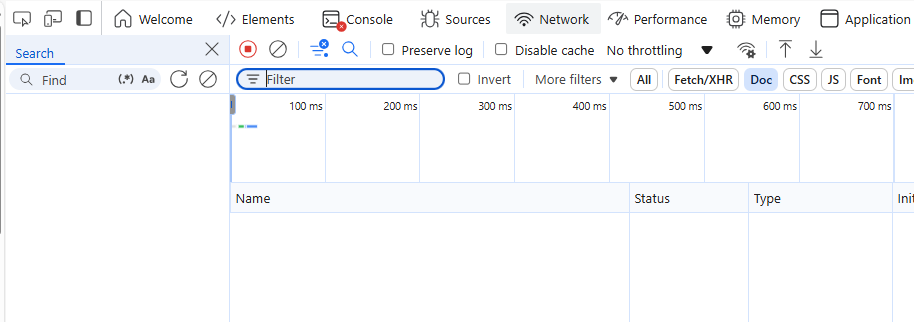
-
Click on "Network"
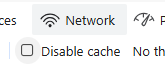
-
Click on "Doc"
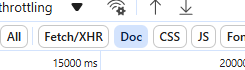
-
Hit "F5" or refresh your page, you'll know it worked because you will have contents in the list now
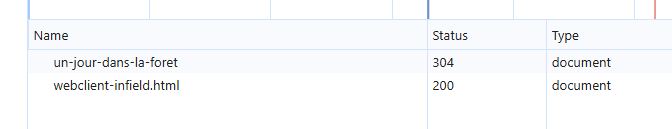
-
Click on the first item in the list. it will be a "304" or "200" in the "Status" column.
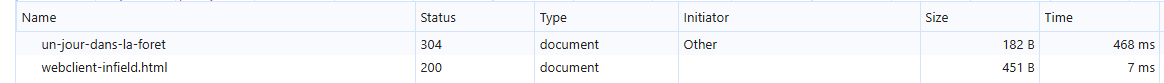
-
That will open a html-looking section of the screen
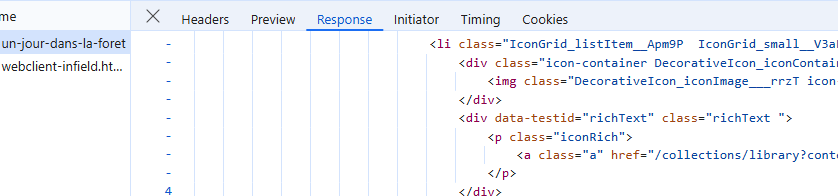
-
Click in that new space and hit "ctrl+f" to open the search box (bottom of the screen)
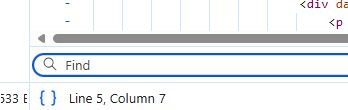
-
Type "tags" and it will bring you to the first entry for that keyword
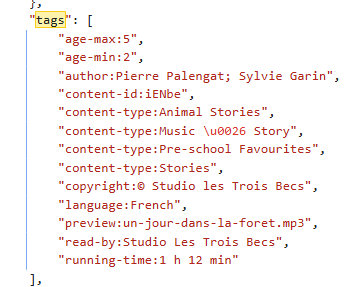
-
A few lines down you are looking for "content-id"
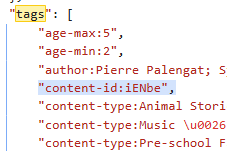
Now take that content-id and search for it in the Wanted List. If its in there, you know that we don't have it in the library (at least as far as the wanted list has been updated).